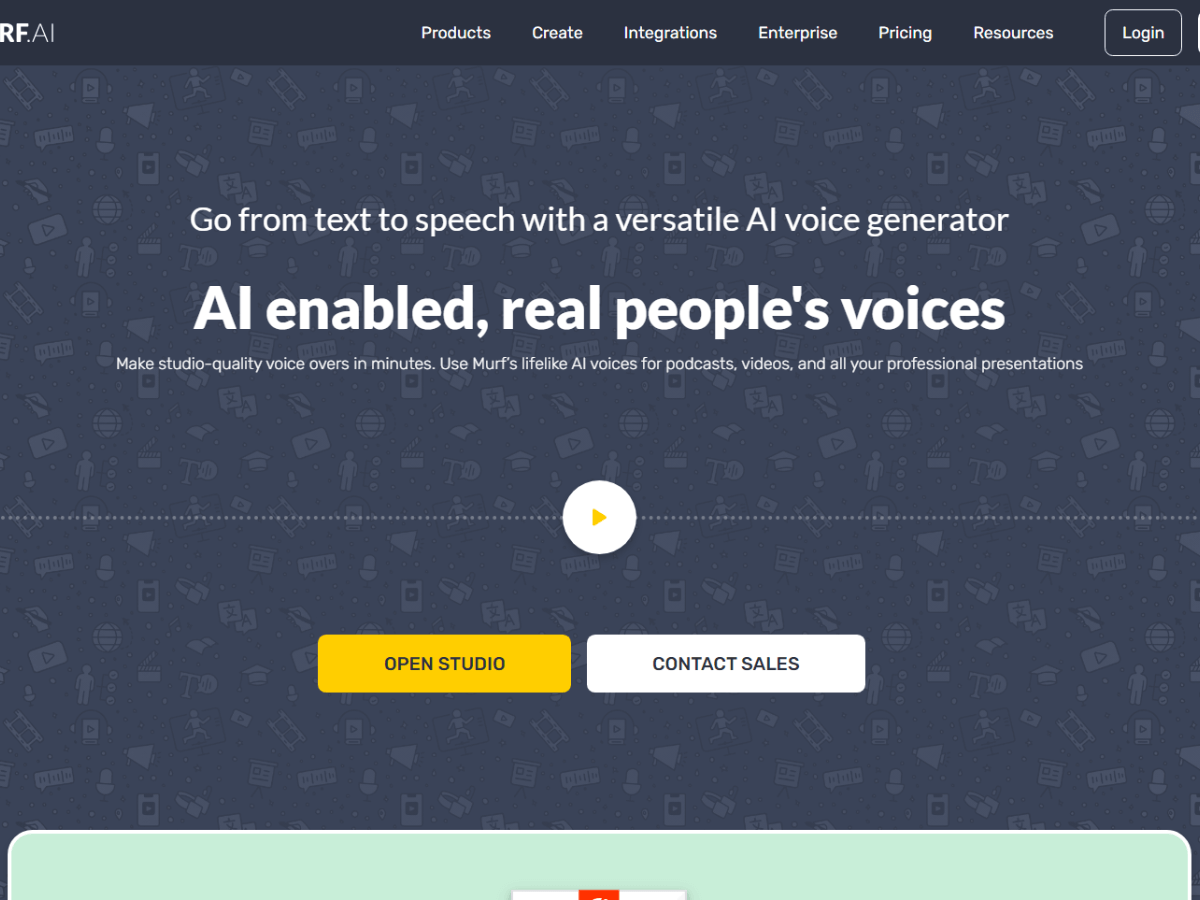
Imagine you’re working on a project that requires a professional voiceover, but hiring a voice actor is out of your budget.
You stumble upon Murf AI, an AI voice generator claiming to deliver human-like voices in over 50 languages. Intriguing, right?
It’s got an impressive range of features, from Text-To-Speech to AI Voice Cloning. But, as is the case with any tool, it’s critical to examine it from all angles before jumping in.
So, let’s dissect what Murf AI really brings to the table, and whether it’s the game-changer it promises to be. Are you ready to peel back the layers?
Murf AI is an advanced AI voice generator that uses machine learning to produce high-quality, human-like voices for voiceovers and narration in various projects.
It’s not your average AI tool. With over 120 different voices in 20 languages, you’re spoilt for choice. You can even tweak the pitch, speed, and emotion of the voice to suit your project’s needs.
But it doesn’t stop at voiceovers. Need a voice for your presentation? Murf AI integrates with Google Slides, making it a breeze.
It’s also a lifesaver for YouTubers, podcasters, and marketing agencies needing multilingual voices for campaigns. And if you’re just testing the waters, there’s a free tier for you to try out.
So, why not give Murf AI a shot?
Having explored what Murf AI is all about, let’s now turn our attention to the key features that make this AI voice generator a standout choice for your voiceover and narration needs.
Murf AI offers text-to-speech capability with over 120 AI voices in 20 languages. This gives you a wide range of options to suit your project’s requirements.
It includes a Canva add-on, allowing you to easily integrate voiceovers into your designs. The AI Voice Cloning feature lets you create custom AI voices, adding a personal touch to your work.
The Voice Over Video feature simplifies the process of adding narration to your videos.
Lastly, the Google Slides add-on allows you to add voiceovers to your presentations, enhancing their appeal and effectiveness.
If you’re an educator, YouTuber, podcaster, hobbyist, or part of a marketing agency, Murf AI could be a game-changer for you.
Its AI-generated voiceovers provide a cost-effective alternative to traditional voice actors.
You’ll appreciate the wide variety of voices offered, each capable of conveying different emotions and tones.
For teachers, it’s a great tool to make lessons more engaging with multilingual voiceovers.
If you’re a YouTuber or podcaster, you can reach a wider audience with diverse, natural-sounding voices. Marketing agencies can leverage it for multilingual campaigns, saving both time and resources.
Even as a hobbyist, you can create professional-grade voiceovers for personal projects. In essence, Murf AI is a versatile solution for anyone needing high-quality voiceovers.
Whether you’re crafting engaging advertisements, enhancing explainer videos, or producing compelling podcasts, Murf AI’s advanced voice generation technology can elevate your content to new heights.
Through its human-like AI voices, you can bring your scripts to life and captivate your audience.
For educators, Murf AI can help make online learning more dynamic and accessible.
Marketing agencies can leverage its multilingual voices for global campaigns, while YouTubers and podcasters can optimize their audio content to reach wider audiences.
Even DIY enthusiasts can benefit from Murf AI for voiceovers in personal projects.
With its seamless integration, ease of use, and customization options, Murf AI is truly a game-changer in content creation. Explore its potential and see how it can revolutionize your work.
Building on the wide range of uses for Murf AI, let’s move on to discuss its strengths and why it’s favored by so many users.
You’ll appreciate its user-friendly interface, making your voiceover creation process straightforward.
With over 120 realistic AI voices in 20 languages, you’re spoilt for choice, ensuring your content resonates with diverse audiences.
Its Canva and Google Slides add-ons are perfect for integrating voiceovers into your designs or presentations seamlessly.
The AI voice cloning feature is a game-changer, allowing you to create custom AI voices.
The variety in pricing plans, including a free tier for testing, ensures accessibility for all, making Murf AI a reliable choice for your voiceover needs.
Despite its many strengths, Murf AI does have a few drawbacks you should consider.
While the platform offers a free tier, it’s quite limited. You can’t download the voiceovers you create on the free plan, which restricts your ability to fully test the product.
The customization options could use some improvement to enhance the user experience and give more control over the tonality and emotion of the voices.
Some users have also raised potential security concerns about the voice cloning feature. There have been occasional bugs reported in the voice-over-video tool.
While these issues certainly don’t overshadow the benefits, they’re worth considering when deciding if Murf AI is the right tool for you.
While considering the pros and cons of Murf AI, it’s also worth exploring other AI voice generators on the market that serve as potential alternatives.
One such option is Lovo AI, offering a variety of voices with different emotions and styles.
For a more advanced text-to-speech solution, consider Synthesys. It creates high-quality synthetic voices that mimic human speech patterns.
Another alternative is Resemble AI, which allows you to create custom voices using your own voice samples.
Finally, there’s Amazon Polly, a service from Amazon Web Services that turns text into lifelike speech.
As you evaluate these alternatives, consider your specific needs and budget to help you make an informed decision.
Remember, the right tool truly depends on your individual project requirements.
In evaluating Murf AI, it’s clear that you’re getting a robust and versatile AI voice generator that stands out from its competitors in several ways.
With over 120 realistic voices, and an easy-to-use interface, it’s capable of meeting diverse needs.
It’s not just a tool, it’s a time and cost saver, making it a great choice for professionals and hobbyists alike.
However, it’s not without its limitations. The free plan is restrictive, and there’s room for improvement in customization options.
While there are occasional bugs in the voice-over-video tool, they’re overshadowed by the benefits.
Overall, despite a few hiccups, Murf AI delivers on its promise of providing high-quality, natural-sounding AI voices, proving to be a worthy investment for your content creation needs.
Murf AI ensures your data’s security by following strict privacy policies. They don’t store your data without permission, so you’re in control. Always review a platform’s privacy policy for further assurance.
There are no reviews yet.