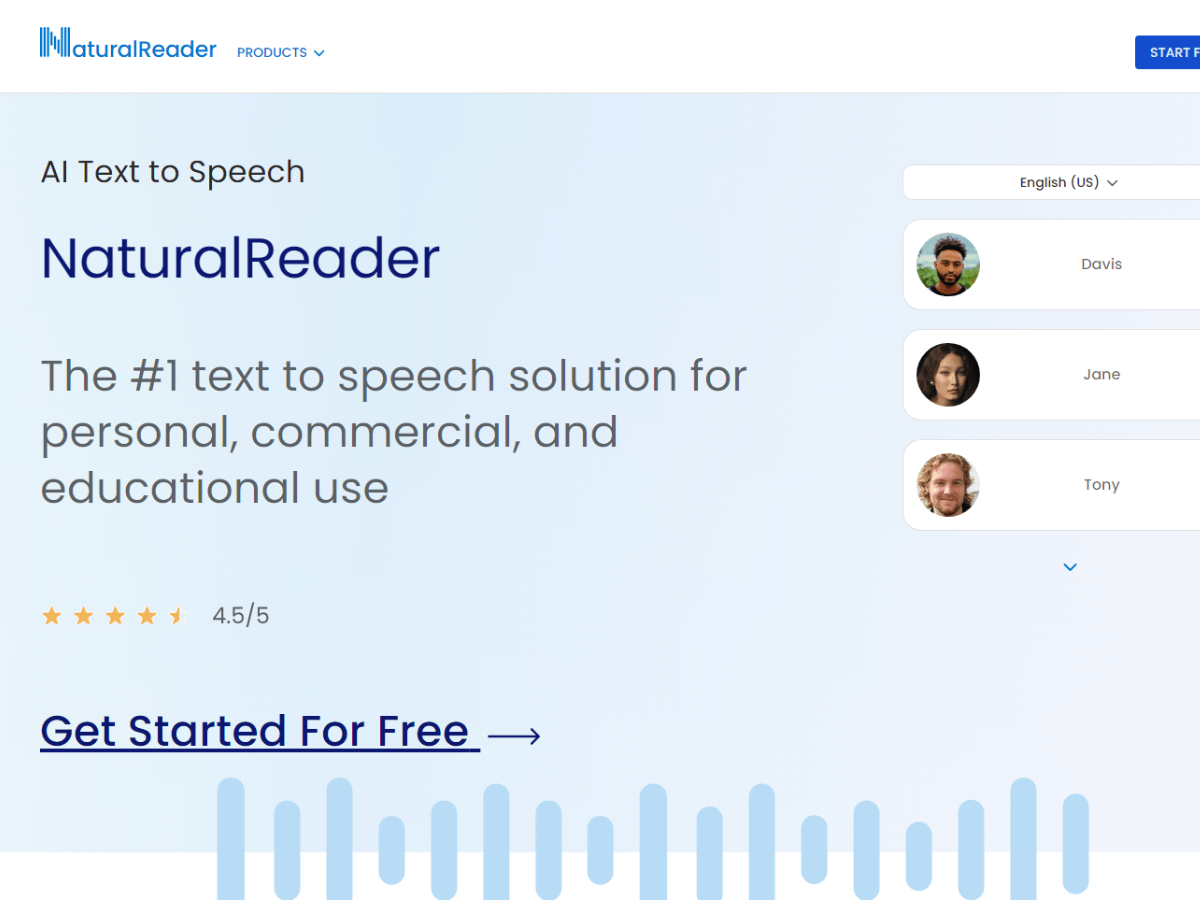
You’ve stumbled upon countless text-to-speech tools, but have you tried NaturalReader? It’s not just another name in the game.
This AI-powered software turns your digital world into an audible experience, reading your content in a human-like voice. Whether it’s emails or web articles, NaturalReader’s got you covered.
In this review, we’re diving into its key features and impact. So, stick around to find out why it’s more than just a text-to-speech tool.
Starting with the basics, you’re probably wondering, ‘What is NaturalReader?’
Simply put, it’s a text-to-speech software developed by a Canadian tech company.
The software is designed to convert written text into spoken words, providing a lifeline for those with reading difficulties or anyone who prefers auditory learning.
NaturalReader supports various file formats including PDFs, Docx, and regular text documents.
Key features include the ability to customize word pronunciations, adjust reading margins, and access additional languages. You can convert text into MP3 files for listening on the go.
With over 20 years in the market, NaturalReader has become a trusted tool among individuals, educational institutions, and businesses.
As you delve into the capabilities of NaturalReader, you’ll discover a plethora of intelligent features designed to enhance your text-to-speech experience.
With this tool, you can convert text from various file formats into natural-sounding speech, making reading easier and more efficient.
NaturalReader’s Optical Character Recognition (OCR) functionality allows you to convert printed characters into digital text.
You can also customize pronunciations, adjust reading margins, and choose from a variety of voices and languages. It’s not just for desktop use – there’s a mobile app available too.
This means you can listen to your documents anytime, anywhere. With these features, NaturalReader enhances accessibility and makes reading a breeze.
You might be wondering if NaturalReader is the right fit for you, so let’s delve into who can benefit the most from this AI text-to-speech tool.
NaturalReader is perfect for individuals with reading difficulties such as dyslexia. It’s also beneficial for visually impaired or elderly people who struggle to read small text.
This tool is a savior for students who prefer auditory learning or professionals who wish to multitask by listening to documents instead of reading.
Content creators, writers, and editors can use it for proofreading, as hearing text read aloud can help catch errors.
Language learners can improve their pronunciation and comprehension skills. In essence, NaturalReader caters to a broad audience, making it a versatile tool.
There are numerous ways you can utilize NaturalReader in your daily life.
As a student, you can use it to listen to lecture notes or textbooks, enhancing comprehension and reducing eye strain.
For professionals, it’s great for proofreading documents or catching up on emails during a commute.
Authors can use NaturalReader as a tool for manuscript editing, helping to catch errors or awkward sentences.
If you’re learning a new language, listening to text in that language can improve your pronunciation and understanding.
For those with learning disabilities such as dyslexia, NaturalReader can be an invaluable resource, making text more accessible and easier to comprehend.
Regardless of your needs, NaturalReader can assist in making daily tasks easier.
After utilizing NaturalReader in your daily life, you’ll quickly notice several key benefits of this AI text-to-speech software.
The tool’s natural-sounding voices make for an enjoyable listening experience, whether you’re hearing your emails, articles, or any text.
It supports various file formats, providing you with flexibility and ease of use.
The software’s OCR functionality allows it to convert printed characters into digital text, benefiting you when dealing with scanned documents or images.
The ability to customize pronunciation and adjust reading margins adds to the user-friendly nature of NaturalReader.
Lastly, the software’s availability as a mobile app lets you take your reading anywhere, making it a versatile tool for all your text-to-speech needs.
While NaturalReader undoubtedly offers numerous benefits, it’s important to consider that it may not be perfect for every user’s needs.
For instance, the free version is quite basic, lacking many of the advanced features found in the premium plans.
You’ll notice limitations in the number of voices and the quality of the text-to-speech output. The interface, while user-friendly, can seem outdated to some users.
The OCR feature also has its drawbacks. It may struggle with complex layouts or low-quality scans, leading to errors in the reading.
The mobile app, though handy, doesn’t carry all the functionalities of the desktop version.
Often, you might find that NaturalReader doesn’t exactly meet your needs, and that’s perfectly okay because there are numerous alternatives you can consider.
For instance, ‘Ad Auris’ can convert articles into audio format, while ‘Article.Audio’ transforms written content into high-quality audio.
If you need voices in various languages for voiceovers or audiobooks, ‘Murf.ai’ might be your go-to.
‘SpeechGen’ is another online tool that converts text into lifelike speech in multiple languages with customizable parameters.
Finally, if you’re on a budget, ‘TTSMaker’ is a free text-to-speech tool offering speech synthesis in multiple languages.
Each of these alternatives has its unique features and capabilities, ensuring you can find one that suits your specific needs.
Looking at the myriad of features and capabilities NaturalReader offers, you’re probably wondering if it’s the right choice for you. Weighing all the pros and cons, it’s clear that this tool stands out.
Its advanced AI technology, ease of use, and integration with various applications make it a solid choice.
The option to customize voices and its OCR functionality give it an edge over many other text-to-speech tools.
While it mightn’t be perfect for everyone, it’s highly versatile and can meet the needs of individuals, businesses, and educational institutions alike.
If you’re seeking a reliable, high-quality text-to-speech solution, NaturalReader is definitely worth considering.
It’s a robust platform that delivers on its promises and is likely to exceed your expectations.
Yes, NaturalReader offers discounts for educational institutions and non-profit organizations. You’ll need to contact their support team directly for precise details on these discounts. It’s a great way to save money.
NaturalReader prioritizes user data privacy and security. They’ve implemented strict measures, including data encryption and limited access rights, to ensure your information’s safety. You’re in control of your data and can delete it anytime.
Yes, you can use NaturalReader on multiple devices with a single account. It’s designed for convenience, letting you switch between devices while still accessing your saved files and preferred settings. A single login is all you need.
Yes, NaturalReader does offer customer support. If you’re facing technical issues or have queries, you can reach out to their support team. They’re quite responsive and should be able to assist you promptly.
There are no reviews yet.