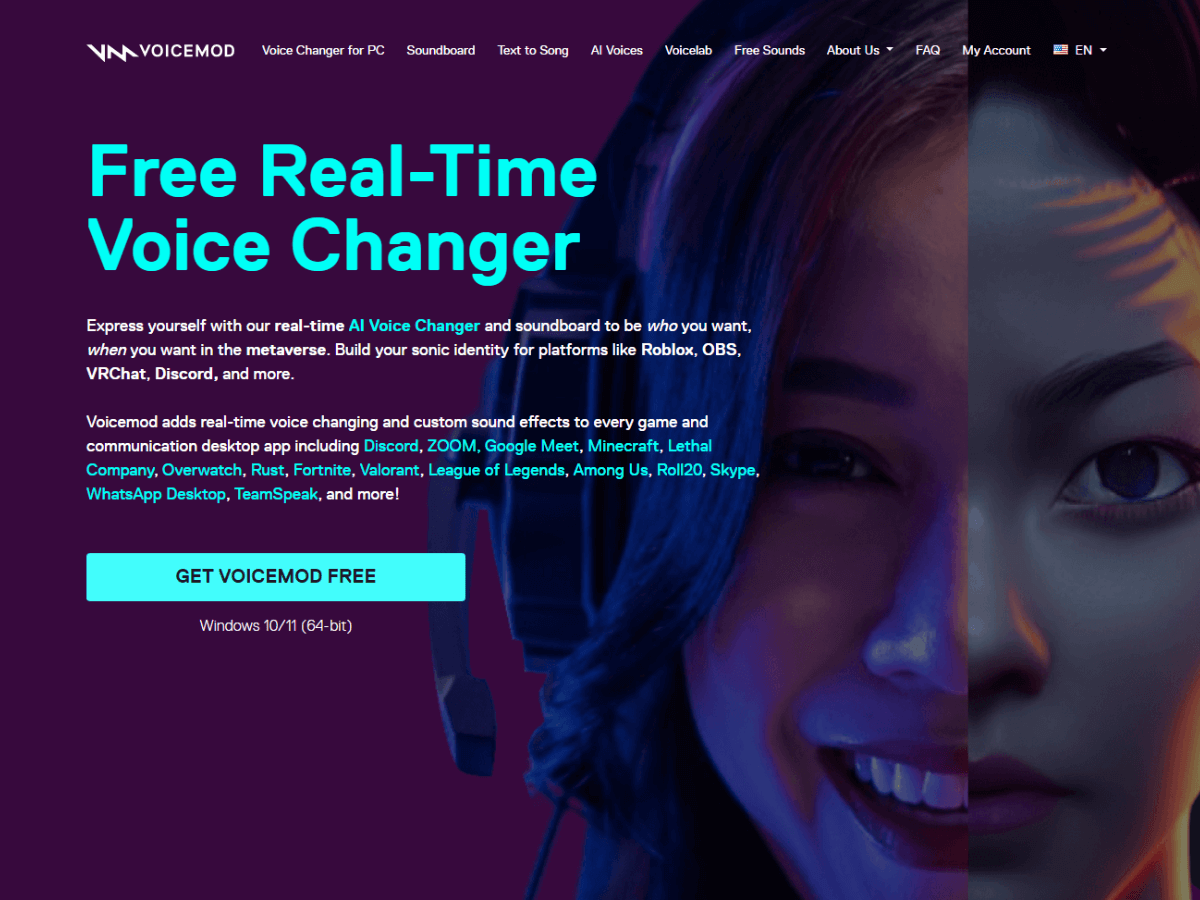
You’re on the hunt for a tool to spice up your gaming or streaming audio. Meet Voicemod, an AI voice changer brimming with over 90 unique voices and effects.
Whether you’re chatting on Discord, streaming on OBS, or playing Roblox, Voicemod’s got you covered. Customize your voice, upload your own sounds, and stay fresh with constant updates.
Is it right for you? We’ll delve into its features, uses, pricing, and alternatives in this Voicemod review.
Get ready to transform your audio experience.
Voicemod is an all-in-one tool you can use to transform your voice in real-time.
It features over 90 different voice effects and soundboard options to enhance your gaming, streaming, or content creation experiences.
It’s an AI voice changer that’s designed for gamers, streamers, content creators, and anyone looking to add a little fun to their audio experiences.
You can sound like a robot, a celebrity, or even a demon.
Voicemod is compatible with popular desktop apps like Roblox, OBS, VRChat, and Discord.
You can customize your voice, upload custom MP3 or WAV files, and even get new themed sound effects regularly.
It’s user-friendly, with a dashboard for easy customization, and a support team ready for your queries.
After getting a grasp on what Voicemod is, you’re probably eager to delve into its key features.
This AI voice changer and soundboard tool boasts over 90 different voices and effects. You can sound like robots, demons, celebrities, and more, all in real time. The custom voice options are endless.
You’re not just limited to the preset options, you can create unique voices by mixing and matching different sound effects.
Beyond that, Voicemod integrates seamlessly with popular gaming and communication desktop apps. It also comes with a free soundboard that opens up a world of audio possibilities.
With regular updates, you can expect new themed sound effects to keep things fresh and exciting.
Whether you’re a dedicated gamer, an enthusiastic content creator, or simply someone looking to add an intriguing layer to your online communications, Voicemod’s AI voice changer could be just what you’re looking for.
It’s perfect for streamers who want to entertain their viewers with different voices, or for gamers eager to bring their characters to life.
Even if you’re someone who merely enjoys playing pranks on friends during a casual video chat, Voicemod can ramp up the fun.
It’s a handy tool for podcasters and YouTubers who wish to diversify their content.
Voicemod is also a great fit for developers, allowing them to integrate unique audio effects into their apps or games.
As a user, you can leverage Voicemod in a myriad of ways to enhance your audio experiences.
If you’re a gamer, Voicemod can elevate your multiplayer gaming sessions, adding a fun twist to in-game communication.
Streamers and content creators can use the software to create engaging and entertaining live streams or videos.
Voicemod is also a great tool for virtual meetings. You can break the ice and add humor to your Zoom calls by changing your voice.
Role-players can use Voicemod to create unique character voices, making their role-play scenarios more immersive.
And if you’re into pranks, Voicemod can help you pull off some hilarious voice-changing gags on your friends.
You’ll find that Voicemod has several advantages that make it a standout choice for an AI voice changer.
A key benefit is its real-time voice changing feature. Whether you’re gaming, streaming, or just having fun, you can instantly transform your voice into over 90 different characters and effects.
Customization is another strong point. You can adjust the pitch and frequency, or even create your own unique voice.
Voicemod’s compatibility also gives it an edge, working seamlessly with popular apps like Discord, VRChat, and OBS.
It comes with a free soundboard, allowing you to add sound effects on the go.
The inclusion of a free version gives you a chance to try out the basic features before deciding to upgrade to the Pro version.
With these perks, Voicemod is a versatile tool for any voice changing needs.
While Voicemod offers many strengths, it’s important for you to be aware of a few drawbacks as well.
One key limitation is its exclusivity to Windows. If you’re a Mac or Linux user, you’re currently out of luck.
While the free version is a great starting point, it comes with limited resources. To unlock Voicemod’s full potential, you’ll need to buy the Pro version.
Another potential downside is the presence of ads, which some users find annoying.
Despite being a paid product, the Pro version isn’t bug-free. Some users reported issues with sound quality and occasional crashes during voice transformations.
If you’re not entirely sold on Voicemod, there are other voice changer software options you can consider.
Clownfish Voice Changer is a versatile system compatible with various platforms. It’s user-friendly and offers a wide range of voice effects.
Another great choice is MorphVOX, a professional voice changer designed for gaming, content creation, and communication. It’s known for its excellent sound quality and extensive voice-changing capabilities.
Voxal Voice Changer is another solid option with real-time voice effects and compatibility with various applications and games.
Lastly, there’s AV Voice Changer Software, offering a plethora of voice effects and customization options.
After considering the features and alternatives of Voicemod, it’s clear that this tool could be a game-changer for your gaming or streaming experience.
Its variety of over 90 voices and effects, coupled with its seamless integration with popular gaming and communication apps, puts it a cut above its competitors.
But what sets Voicemod apart is its real-time AI voice changer capability, transforming your audio experience instantly.
The free soundboard and customizable options provide an added layer of fun and creativity.
While there are alternatives, Voicemod’s continuous updates, adding new sound effects, give it an edge.
If you’re seeking a versatile, dynamic voice changer tool, Voicemod is an option well worth considering.
Voicemod’s real-time voice changing technology uses advanced AI algorithms. They analyze and modify your voice in real-time, letting you sound like various characters. It’s great for enhancing gaming, streaming, or just having fun.
With the Twitch extension, your viewers can trigger voice changes. They use chat commands or bits to select voice effects. It’s interactive, engaging, and you’ll have a blast responding to their choices in real-time.
Yes, you’ll often find promotions for upgrading to Voicemod Pro. Keep an eye on their official website and social media accounts for any discount codes or special offers they might be running.
Voicemod prioritizes your data safety and privacy. It’s recommended to download it directly from their official site. Regularly updating the app ensures you’re protected. They don’t share your information without explicit consent.
Sorry, but you can’t use Voicemod on mobile devices. It’s exclusive to desktop applications. It’s specifically designed to work with popular desktop games and communication apps like Roblox, OBS, VRChat, and Discord.
There are no reviews yet.