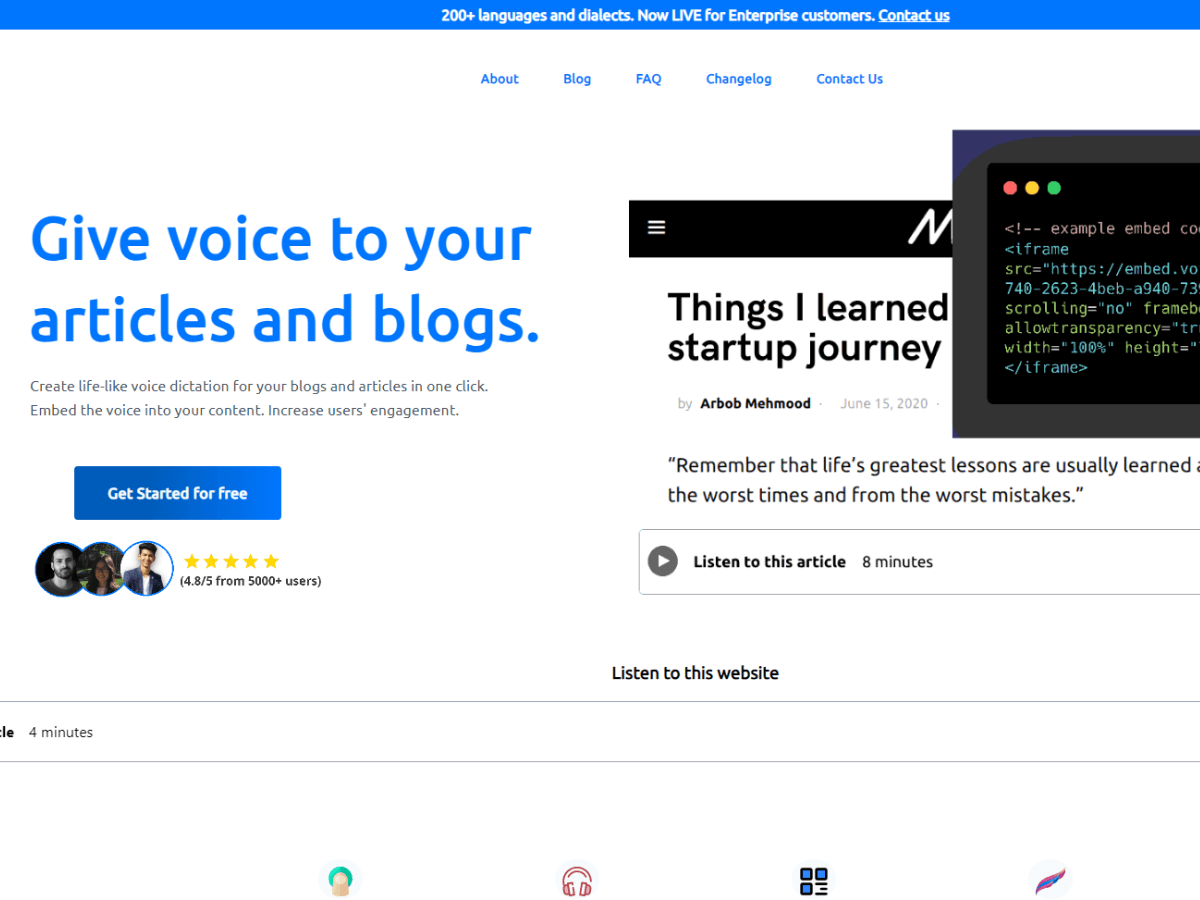
If you want to generate content in a faster and more efficient manner, then Voicera’s AI voice generator is the ideal choice.
With natural language processing and text-to-speech technology, you can customize your voice with a range of voices, accents, and styles.
Voicera offers three flexible pricing plans to fit your budget. Keep reading to find out more about Voicera and its features.
You’ve probably heard of Voicera – the AI-powered voice generator that makes content creation easy and convenient.
Voicera is a text-to-speech software that uses artificial intelligence to generate voices.
It can convert text into natural-sounding voices, with customizable options and support for over 200 languages and dialects.
Voicera is great for people with reading disabilities, as well as those who are uncomfortable using their own voice.
With Voicera, you can create videos, podcasts, educational materials, and more. It’s the perfect tool for content creators who want to save time and effort.
You can use Voicera to create engaging audio versions of articles, blogs, and other types of content.
It has features like one-click voice integration, support for over 200 languages and dialects, natural and life-like voices, lightweight embeds, simple pricing plans, and more.
Voicera also helps increase engagement, brand value, and accessibility.
It enables content creators to improve engagement with audio versions of articles and blogs, and expand their brands and businesses.
Voicera offers customization options such as voice and language selection.
Given its features, Voicera is best suited for those looking to add audio versions of content to their websites or blogs, as well as brand managers and businesses that want to reach a wider audience.
Its one-click integration, lightweight design, and multilingual support make it a perfect choice for anyone needing to quickly create high-quality audio content.
Its accurate transcription and natural-sounding voices make it ideal for people who want to improve accessibility, engage more listeners, and increase their brand’s reach.
Businesses and organizations can use Voicera to create podcasts, videos, and other audio materials in a cost-effective way. Voicera also offers different pricing plans to suit various needs.
Voicera is used to generate audio versions of content for websites and blogs, as well as for brand managers and businesses that are looking to expand their reach.
Voicera also has a variety of other use cases. Its AI-based technology can quickly interpret text and dictate it back, making it useful for transcription and note-taking.
The platform also allows users to create videos, podcasts, and e-learning materials quickly.
Its customizable voices and tones make it perfect for creating voiceovers for videos and podcasts. Its integration with other software makes it easy to use.
Voicera is a great tool for anyone looking to create audio content quickly, easily, and cost-effectively.
Building on the use cases for Voicera, one of the major advantages of using this AI voice generator is its cost-effectiveness.
It’s more affordable than hiring a voice actor and recording studio. Voicera can also help you stay organized, tracking action items and following up on tasks.
It provides natural-sounding voices, with tone and style customization. It supports over ten languages, and can be integrated with other software.
Users can choose from two flexible pricing plans. The software also provides a free trial.
Other advantages include enhanced engagement with audio versions, accessibility for vision-impaired audiences, and expanding brands and businesses.
However, there are some drawbacks to using Voicera AI voice generator.
Robotic sound can be an issue for some users, as can the clarity of transcriptions.
The pricing plans may not be affordable for all users, and the voice options are limited compared to other software.
An internet connection is required for voice generation, and complex text structures may not be handled as well.
Some users may prefer human voices over AI-generated voices, so Voicera may not be the best option for them.
If Voicera doesn’t suit your needs, you may want to consider some other AI tools.
Each AI tool has its own unique features and benefits, so it’s important to compare the different options before deciding which one is right for you.
Consider the cost, language support, transcription accuracy, voice customization, and integration options when making your decision.
Overall, Voicera is a reliable AI voice generator that offers many features and benefits to users.
Its AI-based technology and natural-sounding voices make it a great choice for quickly creating voiceovers and transcripts.
It’s also cost-effective, lightweight, and supports multiple languages. However, some users may find the robotic sound and limited voice options off-putting.
Ultimately, Voicera is an excellent choice for those who want a quick and easy way to generate AI voiceovers.
Voicera provides natural, life-like voices that are engaging and immersive for listeners. It can convert text into speech with machine learning technology and offers customizable voices with tone and style options. It supports over 200 languages and dialects and can be integrated with other software for seamless workflow.
Voicera offers a relatively accurate transcript interpretation mechanism. It can automatically interpret content and provide dictation with a natural-sounding reading style. Compare Voicera to other products before deciding.
Yes, Voicera is compatible with other software. It can be integrated with productivity tools for a seamless workflow. It also supports over 10 languages and continues to add more. With Voicera, you can easily add a natural voice to articles and blogs.
Yes, Voicera offers a free trial so you can test it out before choosing a pricing plan. Try it out and see how it can help make content creation easier and more efficient.
There are no reviews yet.